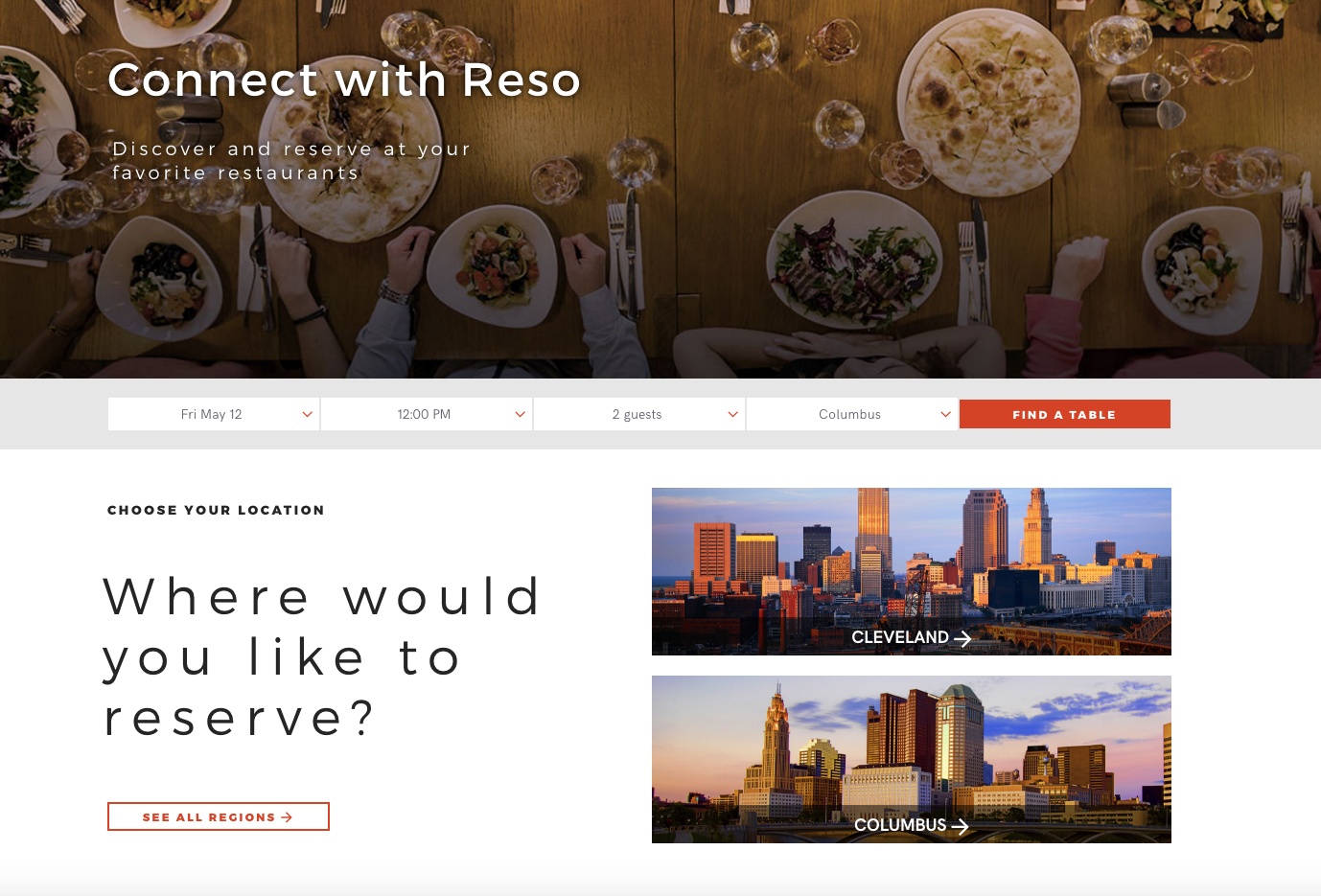Restaurant reservations made easy with Reso

Don’t waste your time calling in to a restaurant for a reservation only to be put on a long hold by a host-in-training as they thumb through their table availability. Instead, visit Reso. This website makes it super quick and easy to book a table. We know because we tried it!
Here’s a rundown on how to save a table:
Step 1: Once you’re on the homepage, select Columbus.
Step 2: Decide what restaurant you’d like to stuff your face at. Note: you can even drill down to a specific neighborhood to dine in by selecting “Brewery District,” “Short North”, etc. from the drop down list on the left side.
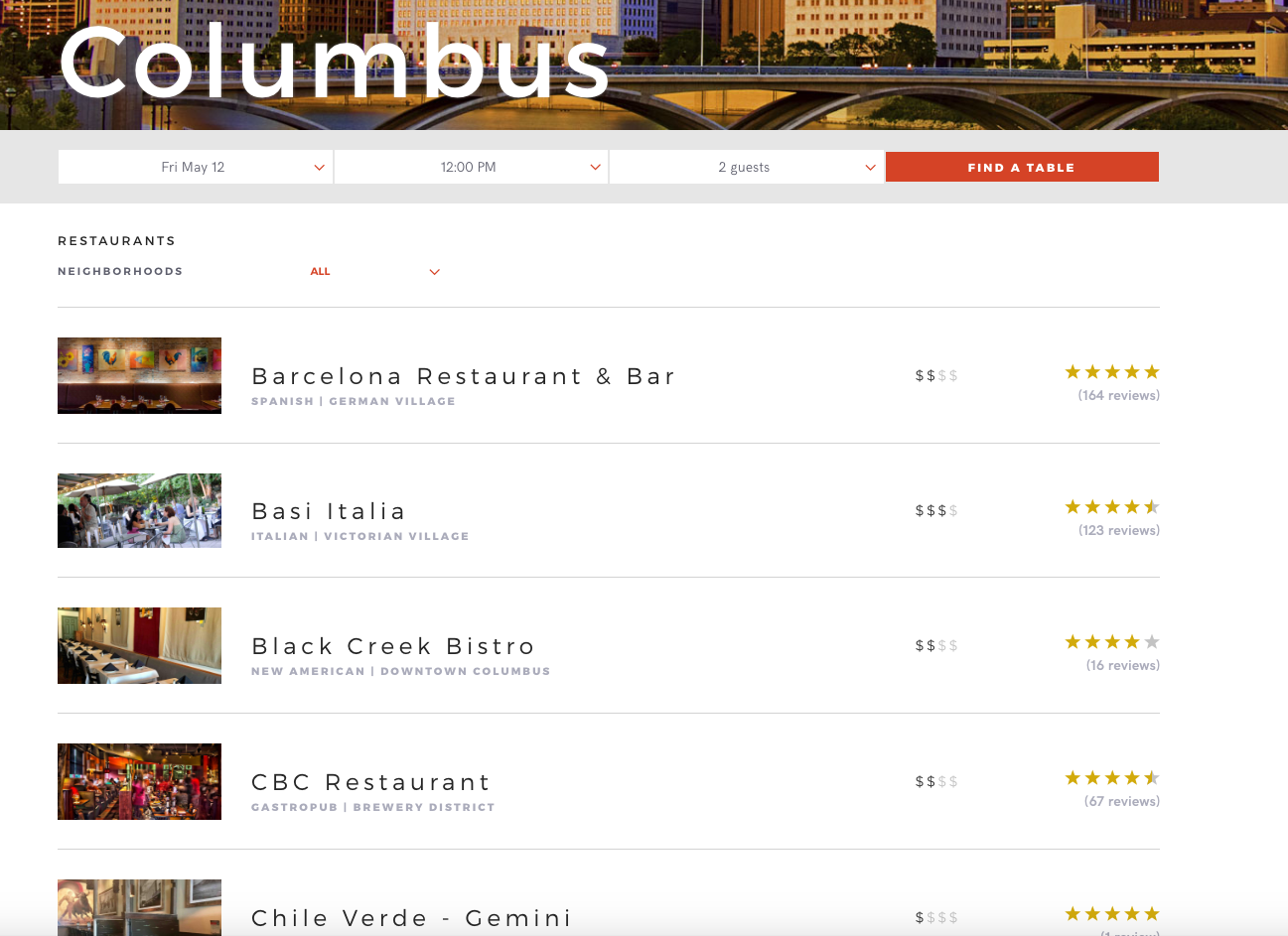
Step 3: Once you’ve selected a restaurant, you’ll be taken to a page with their information and even some reviews. Here is where you make your reservation. Choose a date, time, and number of guests from the box on the right side. Then hit “FIND TABLE.”
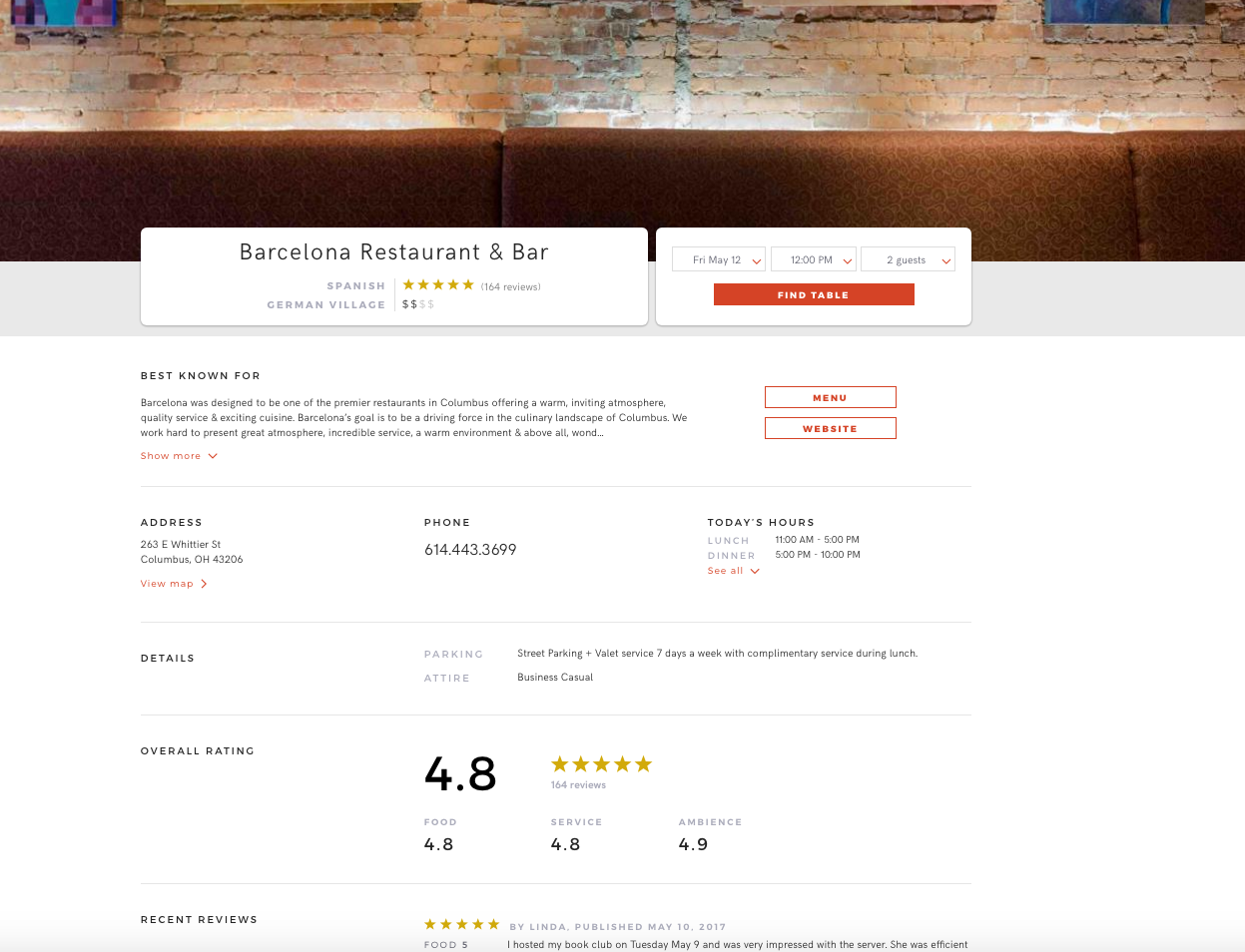
Note: If your desired date or time is already booked, you’ll be taken to this page. See how 7:00 PM is grayed out? That means it’s unavailable. Choose another time from the “Availability” options.
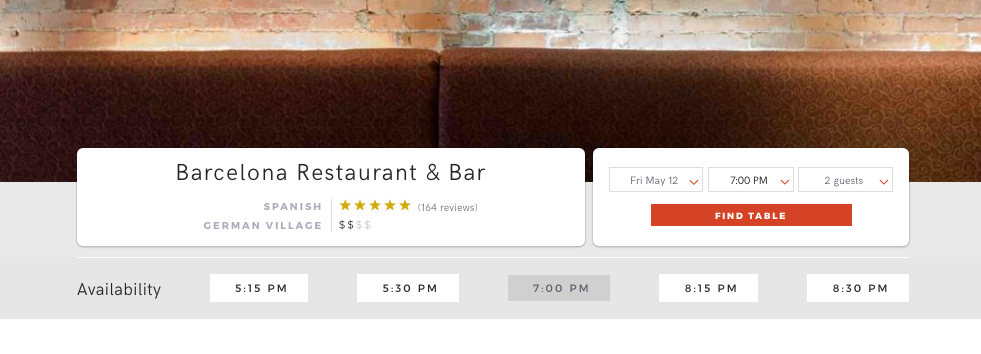
Step 4: Fill in your personal information, hit “COMPLETE RESERVATION” and presto, your dinner plans are set.
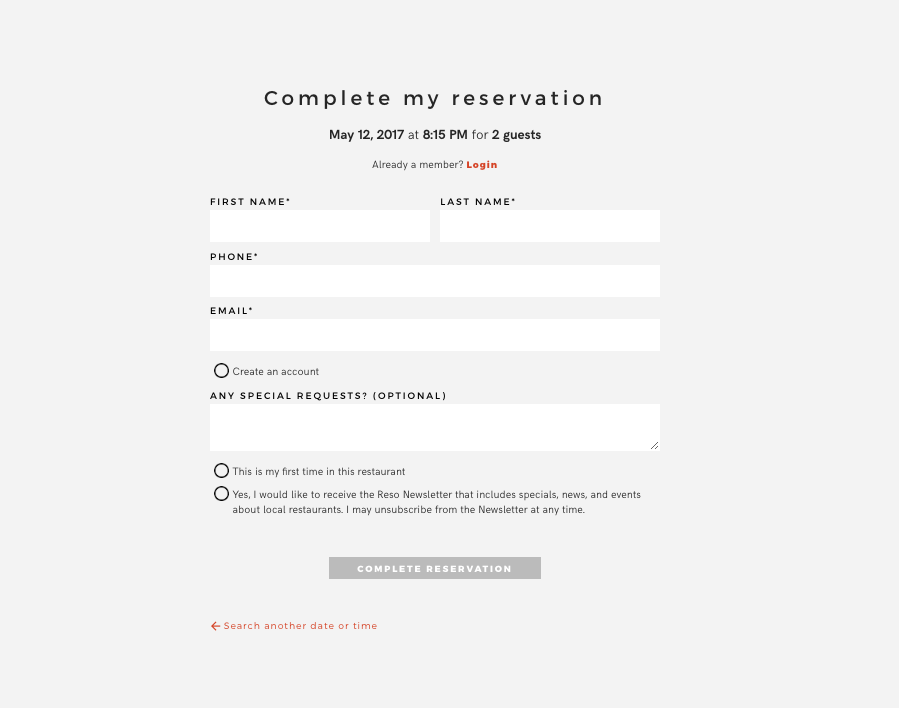
BROUGHT TO YOU BY