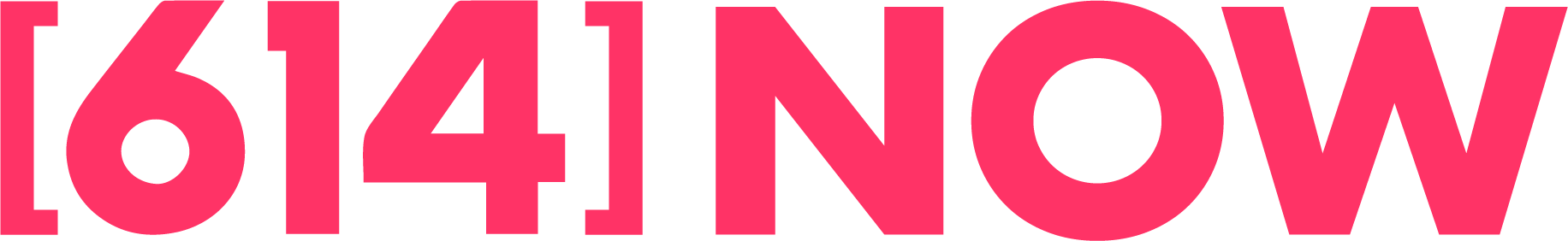Columbus zooms in with locally-themed virtual backgrounds for conference calls
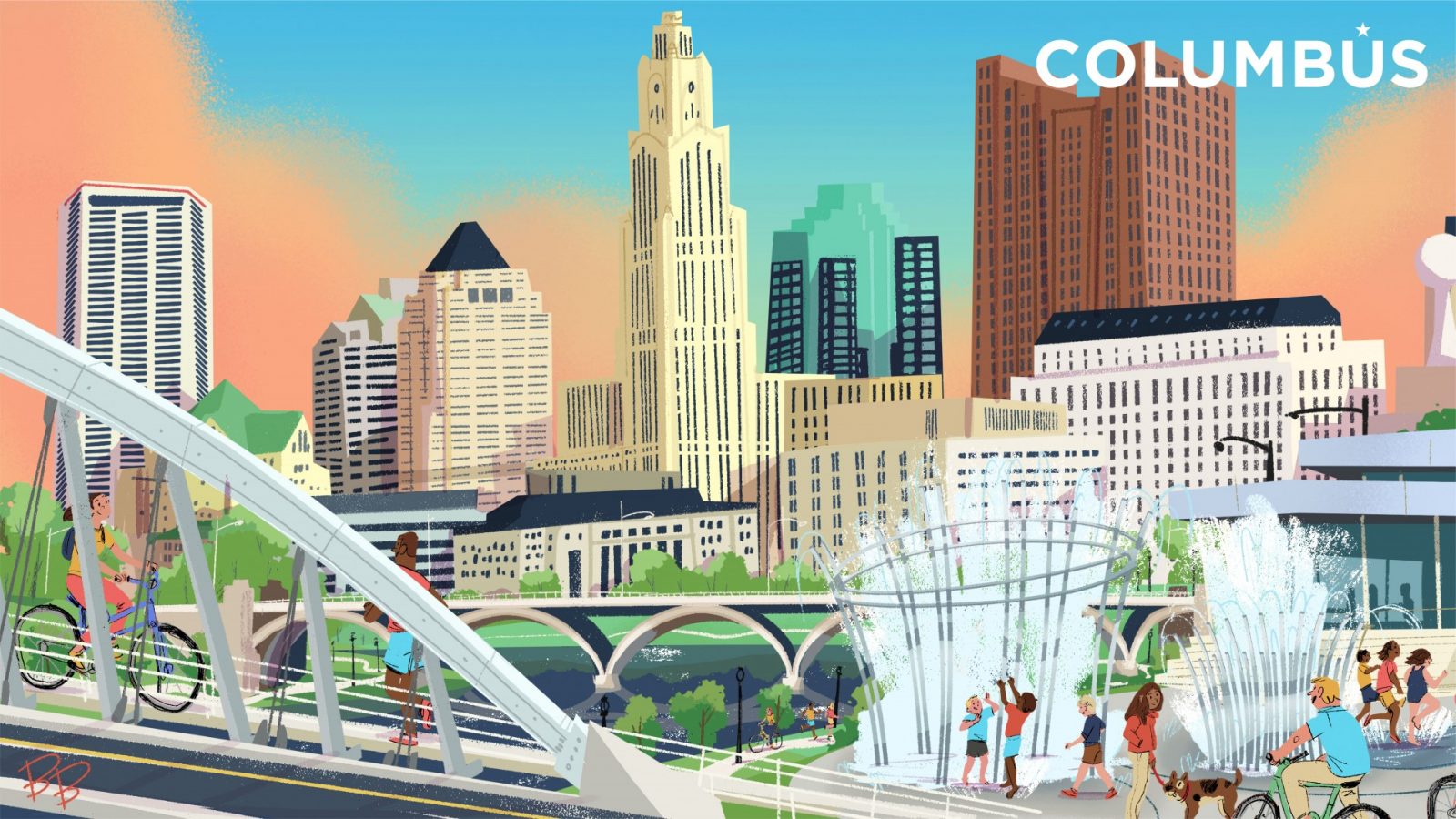
There are parts of working from home that you don’t really take into account if you are new to it. For many of us, our first Zoom meeting had a pet make an appearance, some laundry hanging from a door, or maybe a few of last night’s beer cans still lingering on the counter. Quickly, we all learned the importance of either having a cleaned house before meetings, or simply throwing up a background to virtually hide your mess.
Perhaps even faster, we learned that tossing up one of the Zoom backgrounds is infinitely easier than cleaning the house every day. And it didn’t take long before some Columbus establishments started providing their own backgrounds for us to use, either.
BROUGHT TO YOU BY
Experience Columbus released an extensive gallery of backdrops for calls which are all themed around popular spots in the city. These locations include illustrations of German Village, the Short North, University District, and Downtown.

The Arena District 
Downtown 
German Village
The gallery also includes images of these spots as well as others.


Topiary Park 
Huntington Park
To add these to your next call, follow these steps posted on the site:
ENABLING VIRTUAL BACKGROUND ON ZOOM
- Sign in to the Zoom web portal.
- Click My Meeting Settings, if you are an account administrator or Meeting Settings, if you are an account member.
- Navigate to the Virtual Background option on the Meeting tab and verify that the setting is enabled.
Note: You must logout of the Zoom Desktop Client and login to it again for this setting to take affect.
And if you are looking for something a little more floral, Franklin Park Conservatory is here to help.
BROUGHT TO YOU BY